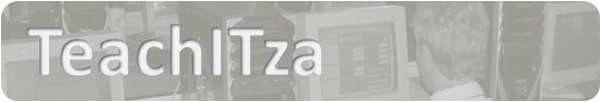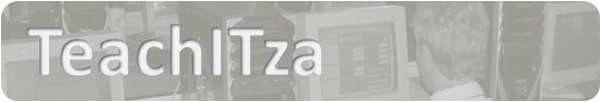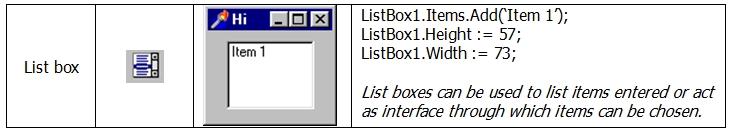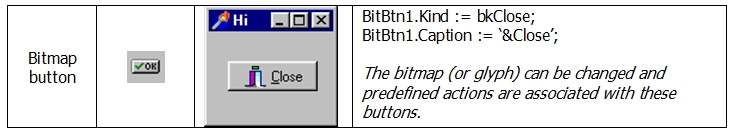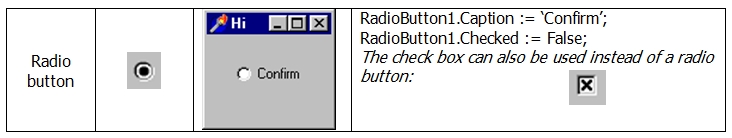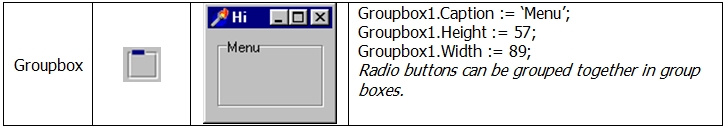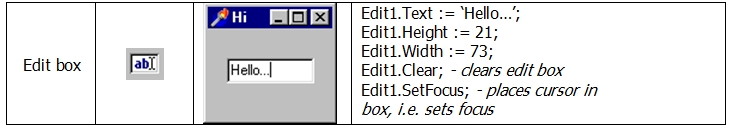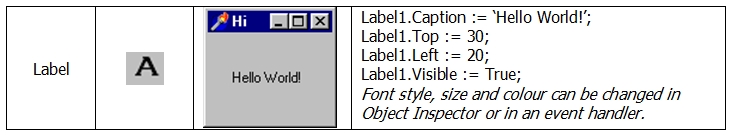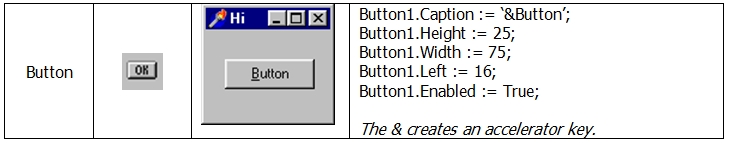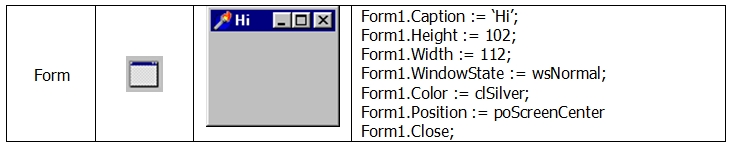|
Component Properties
The properties of a component can be changed by typing the component name,
followed by a full stop and the property to be changed and the assignment
operator := and the new value:
component.property := value;
For example: form1.caption := 'New
Program';
Methods
Methods are prewritten programming instructions associated with a
particular component:
component.method;
For example:
edit1.clear;
Naming
Components are automatically named, yet usually they are renamed using an
abbreviation indicating the type of component, followed with a descriptive
name. The abbreviations typically used are:
Form (frm)
Shape (shp)
Button (btn)
Panel (pnl)
Label (lbl)
Edit (edt)
RichEdit (red)
Image (img)
Groupbox (gbx)
Bitmap button (bmb)
Memo (mem)
Radiogroup (rgp)
Radiobutton (rad)
Timer (tmr)
Checkbox (cbx)
MaskEdit (med)
SpinEdit (sed)
Progress Bar (prb)
PageControl (pgc)
StatusBar (stb)
ListBox (lst)
|