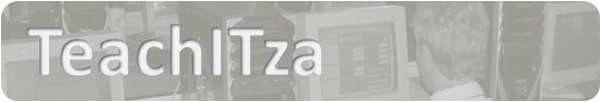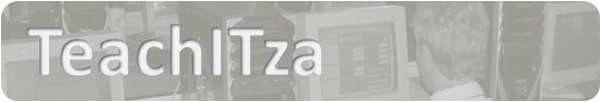|
INPUT & OUTPUT
An integral property of computer hardware is the idea of input, processing
and output - this is also used in software. When getting input
variables are often used.
Input is usually done using the following
components:
Edit
RichEdit
Memo
RichEdit
MaskEdit
StringGrid
Output is usually done using the following components:
Label
Panel
Memo
ListBox
RichEdit
StringGrid
Input and output from windows created during runtime
a) ShowMessage
? This calls up a small window that can be used to give the user extra
information.
? The only parameter (value typed in by programmer) is the message that
needs to be displayed.
? It usually uses the name of the project file as form caption.
? An example of coding would be:
ShowMessage('This is a ShowMessage!');

b) InputBox
? This dialog box allows the user to enter data that can be used in the
program.
? The coding for an InputBox requires the following:
StringResult := InputBox(?Window caption, ?Prompt?, ?Default value?);
? For example to enter data into the string variable sName and then
transfer this to a label:
procedure
TForm1.Button1Click(Sender: TObject);
var
sName : string;
begin
sName := InputBox('Name', 'Enter your name', '');
lblName.Caption := sName;
end;
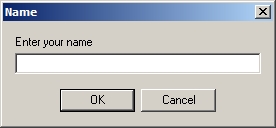
c) MessageDlg (Message Dialog box)
? Message Dialog boxes are used to provide the user with certain options
or warnings and let the user then accept the message or make decision.
? This is often used to display errors or ask whether a user wants to save
a file or exit the program or not.
? The code structure for a MessageDlg:
MessageDlg(StringDisplayed, MessageType, Buttons, HelpTopic);
? Here are three examples of the usage of the MessageDlg:
MessageDlg('Invalid input!', mtWarning, [mbOK],0);
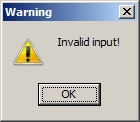
if MessageDlg('This is an error', mtError,
[mbOK, mbAbort],0) = mrOK then
lblOutput.caption := 'User pressed OK'
else
lblOutput.caption := 'User pressed Abort';
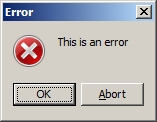
if MessageDlg('Do you want to exit',
mtConfirmation, [mbYes, mbNo],0) = mrYes then
Application.Terminate; {Close form with Form1.Close}
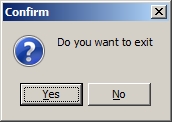
Message types: mtWarning, mtError,
mtInformation, mtConfirmation, mtCustom.
Button types: mbYes, mbNo, mbCancel, mbHelp, mbAbort, mbRetry, mbIgnore,
mbAll. (There are also groupings such as: mbYesNoCancel, mbOKCancel and
mbAbortRetryIgnore.)
|